I love a good process. They truly keep me sane. Effective processes are even more important when you are growing a business. What might surprise you though is that processes are not my strength. I love to think up new ideas and define what needs to happen. When it comes to figuring out the most efficient way to execute, I rely on my team, which is an example of great delegation.
Have you ever delegated a project to a team member and weeks later realize you never heard if it was completed? Or sat through a meeting with an employee only to walk away and realize you still have questions? These disconnects happen when you haven’t communicated your guidelines and needs well enough.
Don’t Just Say It Once
Research shows that most people need to hear something more than once before they take action. But this doesn’t mean you need to be repeating yourself all the time. The answer is to document what you need delegated.
Having a set process and structure to your delegation helps keep communication and expectations clear. We use a tool called the Project Brief to assign projects and recurring tasks to our team members.
How to Document Your Delegation
There are few key categories you need to cover when you’re delegating any project. Our Project Brief includes:
- Project Title. This keeps the name is consistent when the project is tracked and communicated about.
- Department. Shows which department is ultimately responsible for the project execution.
- Why. So that the whole team understands how their work on this project leads back to the company’s vision and goals.
- Outcome. Defines what is being executed and what will be the result it.
- Stakeholders. Includes everyone who needs to be kept in the loop and be involved in execution.
- Communication Rhythm. How often does the project team need to meet during the project duration to keep everything on track, decisions made, and stakeholders informed.
- Budget. The approved budget for the project so that the Project Owner knows their parameters.
- Resources needed. If there are specific programs, information, research, or tools needed, they are listed here.
- Project Team. Each team member who will be involved, their role, and how much time is estimated they will spend on the project.
- Next Steps or Milestones. Defines the most important steps or milestones to hit during the project and the deadlines.
These categories keep everyone who is involved on the project on the same page. The Project Brief also helps you get clear on what you need as you lay out the details of your project.
Prioritize How You Spend Your Time
One of the benefits of the Project Brief is that you can have your leadership team execute them as needed and review for accuracy. All the work to define the project doesn’t fall on you.
And if the form feels like a lot of information, that’s because it’s designed that way. Taking the time to define the project needs now will save you time clarifying or fixing mistakes in the future.
Try using the Project Brief for your next few projects and solicit team feedback to see how the process is working.
If you want to learn more about how to be more productive leading your organization, check out our Scaling Leader™ Program – our multi-year group coaching program for business owners and executives.
It’s also a good idea to check in on your business health. We have a complimentary tool called the Business Intelligence Grader. You can take the assessment here and learn about your strengths and opportunities for improvement.
ABOUT THE AUTHOR
Courtney De Ronde
Relevant Posts
Learn What Your Business Needs Most to Unlock Faster Growth
Your business relies on four key areas, or centers of intelligence, to thrive. Take the free Business Intelligence Grader to see how you score across financial, leadership, productivity, and human intelligence and learn where to focus to drive greater results.
Your business relies on four key areas, or centers of intelligence, to thrive. Take the free Business Intelligence Grader to see how you score across financial, leadership, productivity, and human intelligence and learn where to focus to drive greater results.